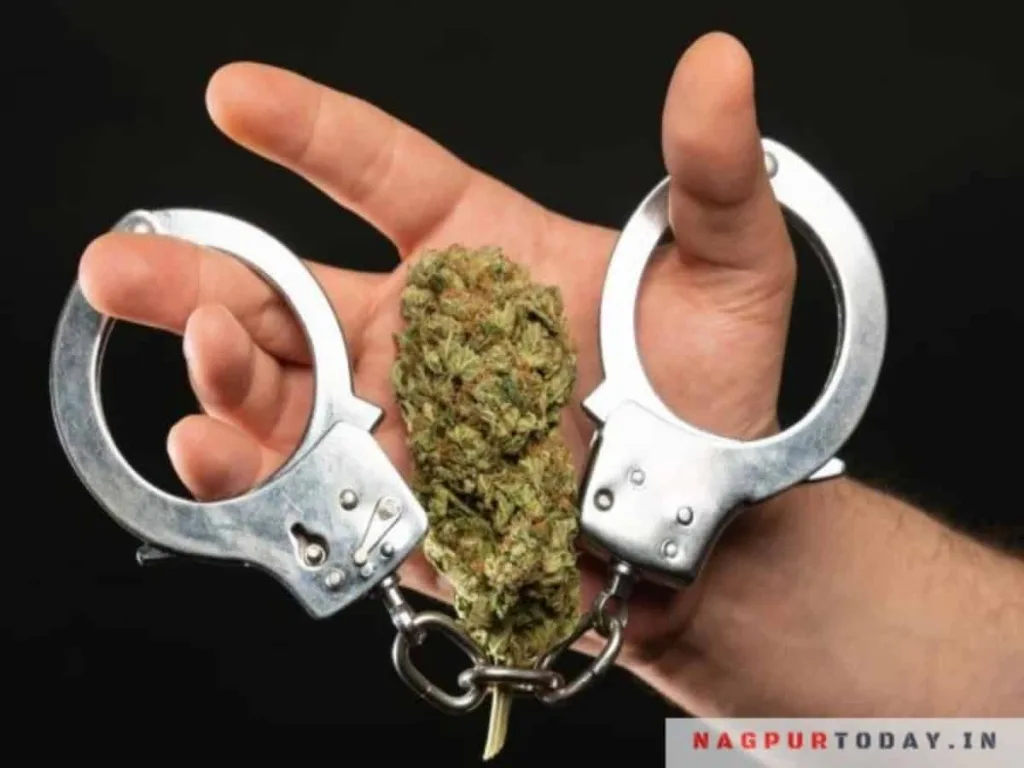Hyderabad: Google and Pokémon have created a fun surprise. You can now catch all 151 original Pokémon from the Kanto region by searching their names on the Google mobile app. It’s like a mini Pokémon game inside Google—no downloads needed.
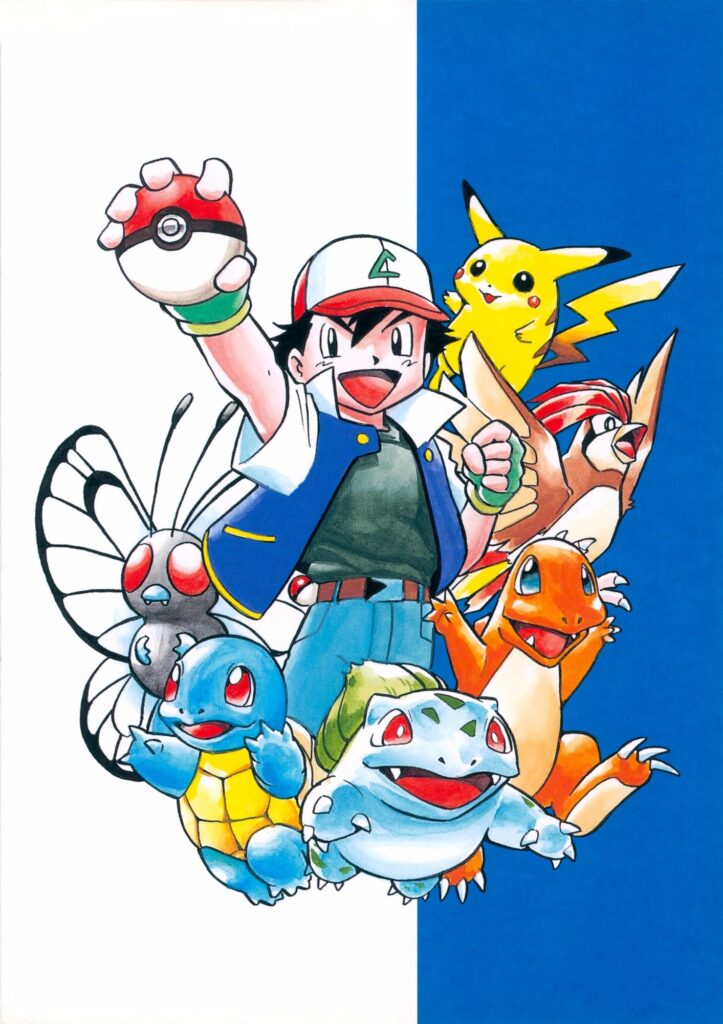
How to Play
- Open Google on your phone (Android or iPhone).
- Type “151 wild Pokémon hiding on Google” in the search bar.
- A Poké Ball will show up in the bottom-right corner—tap it to start.
- Search for any Pokémon name like Pikachu or Charmander.
- Tap the Poké Ball again to catch that Pokémon.
- Every Pokémon you catch goes into your Google Pokédex, where you can see how many you’ve found.

This game works only on mobile phones. It won’t work on desktop or laptop.
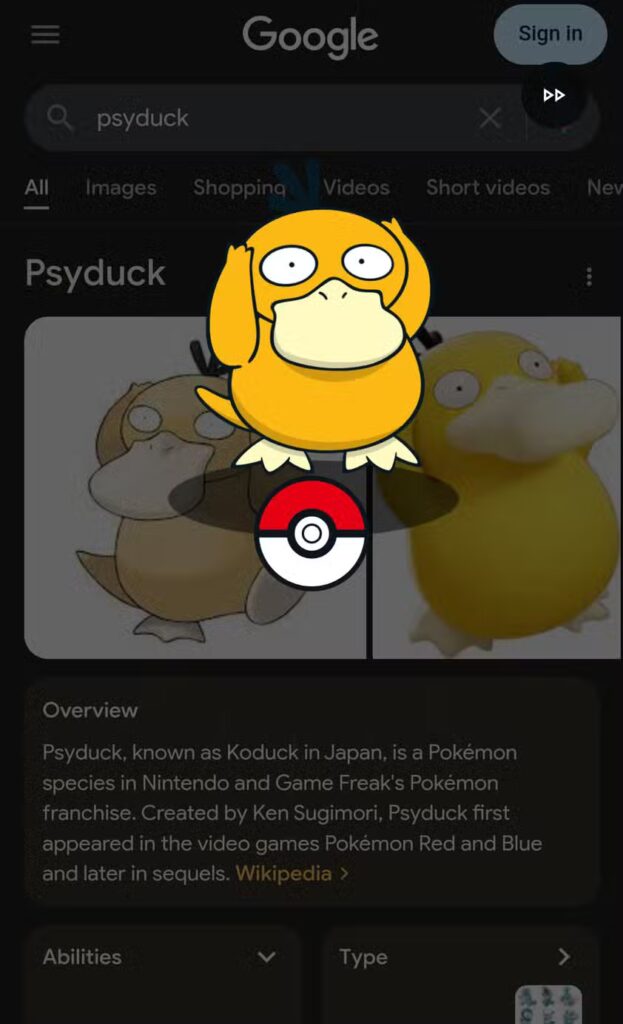
How to Catch Legendary Pokémon
Some special Pokémon like Mewtwo, Mew, and the legendary birds need a Master Ball to catch. You get Master Balls as you catch more Pokémon:
- Catch 5 – unlock Articuno
- Catch 20 – unlock Zapdos
- Catch 50 – unlock Moltres
- Catch 100 – unlock Mewtwo
- Catch 150 – unlock Mew
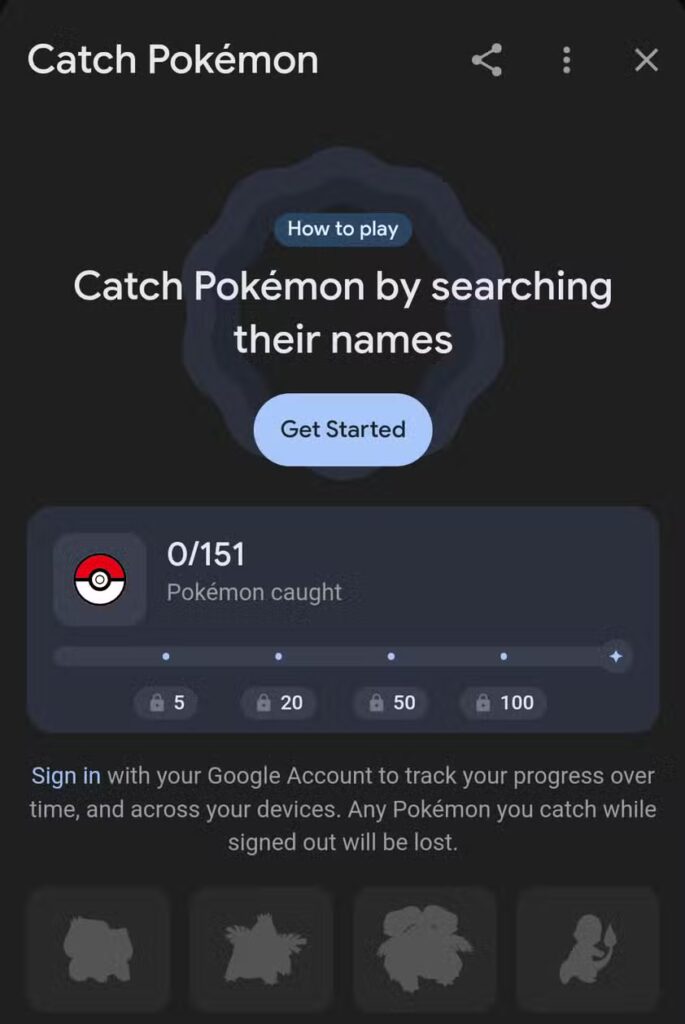
Guess the Pokémon
If you haven’t caught a Pokémon yet, it shows up as a shadow. You have to guess which one it is. Google also gives you hints if you need help.
This game is a fun way to remember the old days of Pokémon. There are no ads, no payments—just fun. So grab your phone, start searching, and catch ’em all before the game disappears.